Apple Brand
How to get to Apple Brand?
| 1. Go to Reports from Side navigation Menu | 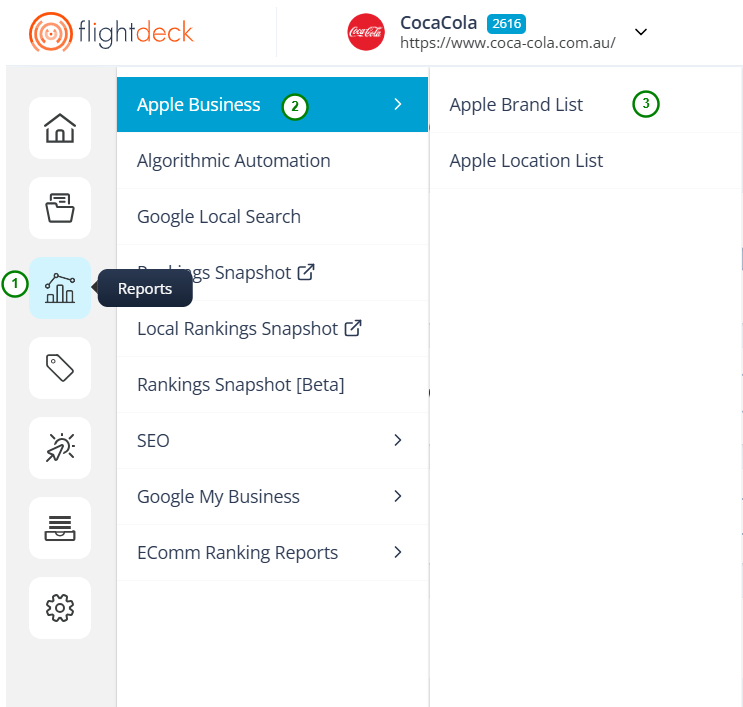 |
| 2. Click on Apple Business | |
| 3. Click on Apple Brand List |
At first, you will not be Authorized to access the Apple brands APIs to add/edit the brands details.
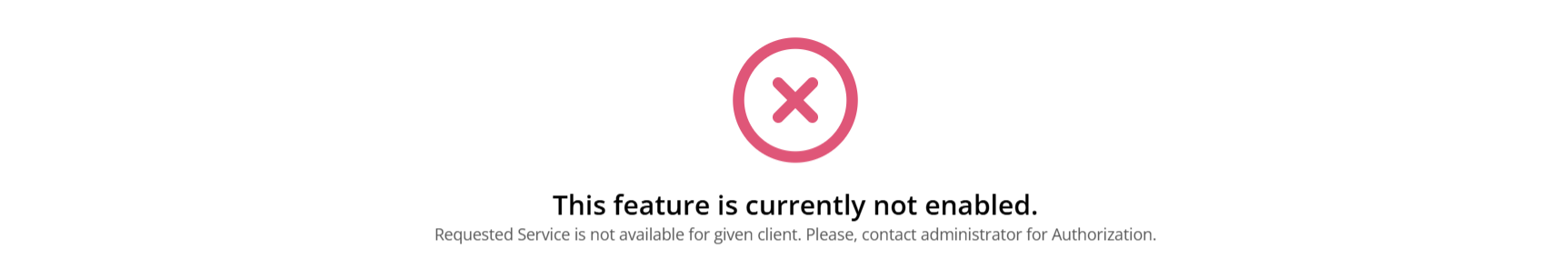
You need to contact Flightdeck Administrator in order to get authorized to access the Apple Brands and Apple Brand Location APIs.
After getting authorized to access the Apple Brand and Apple Location module from the Flightdeck Admin; you will be landed in Apple Brand List Page.
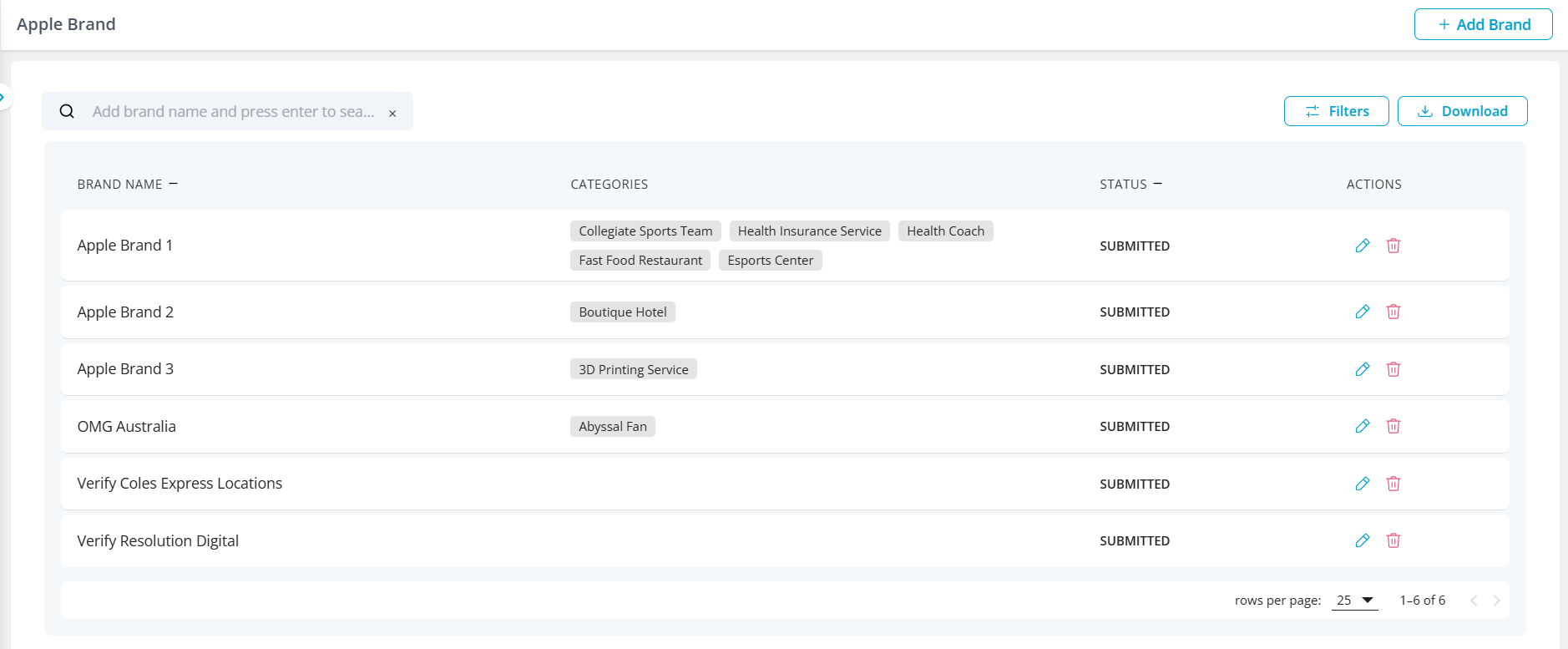
Here, you will be able to Add, Edit, Delete the Apple Brands.
1. Add New Brand
1. Click on Add Brand button.
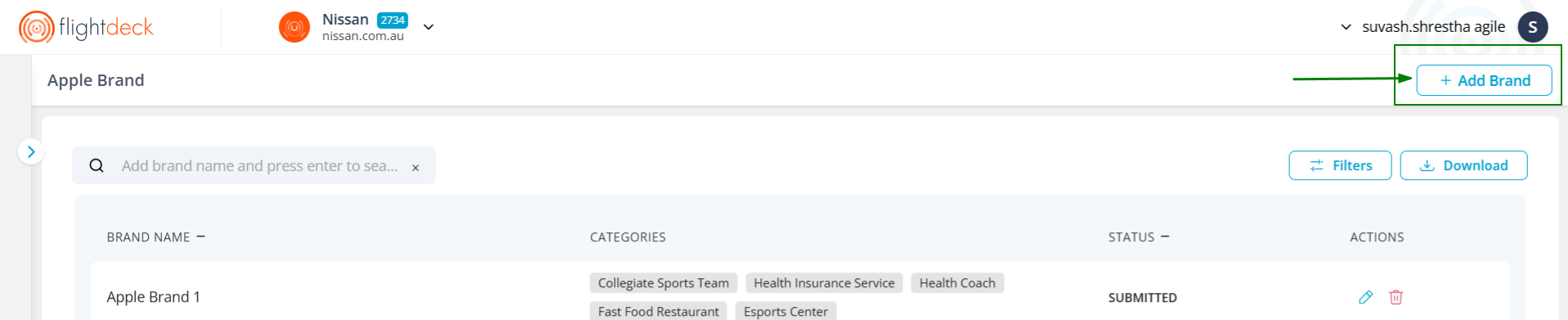
2. In the drawer modal;
| 1. Enter the Brand Name. | 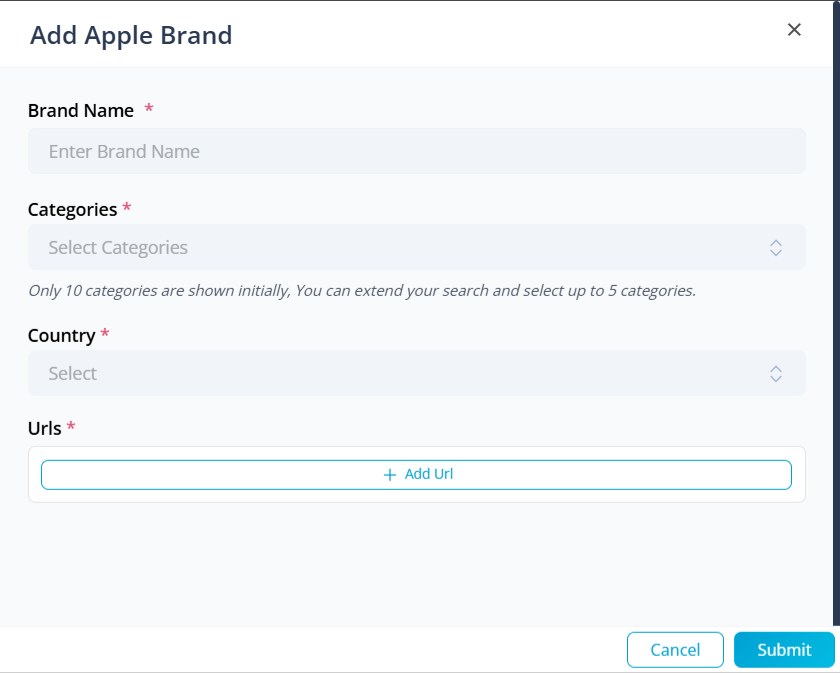 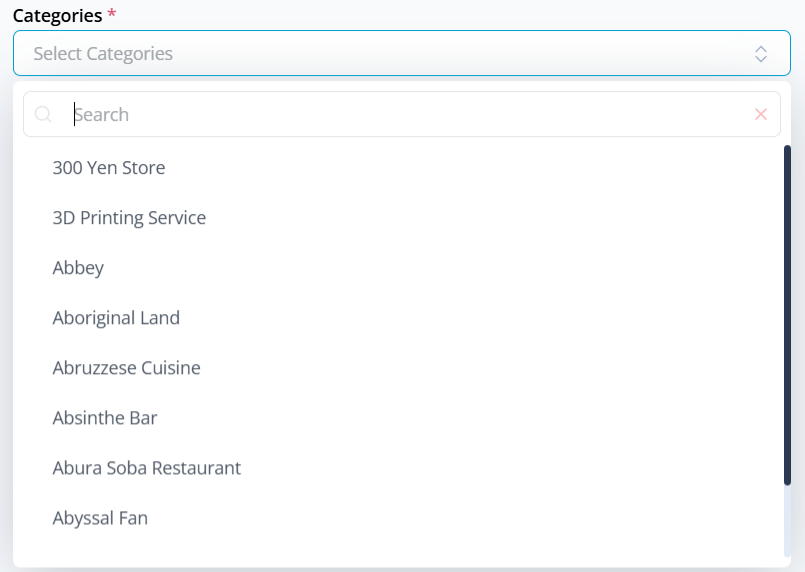 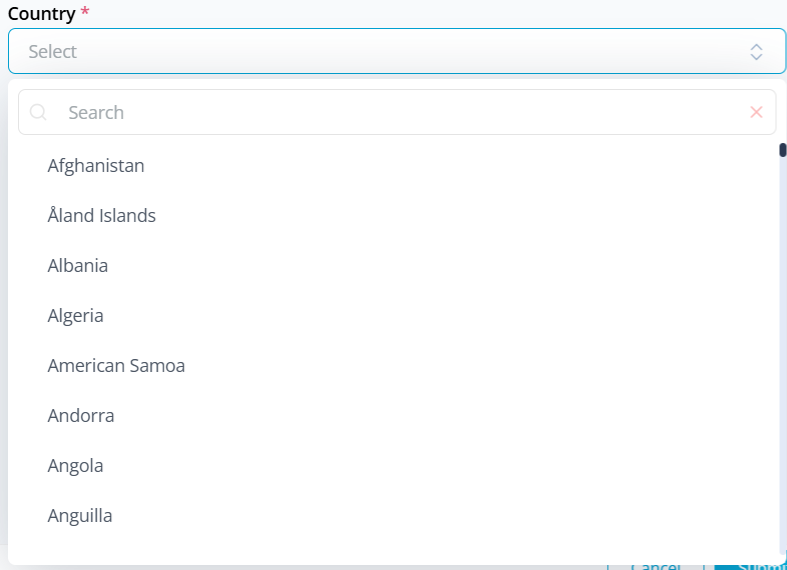 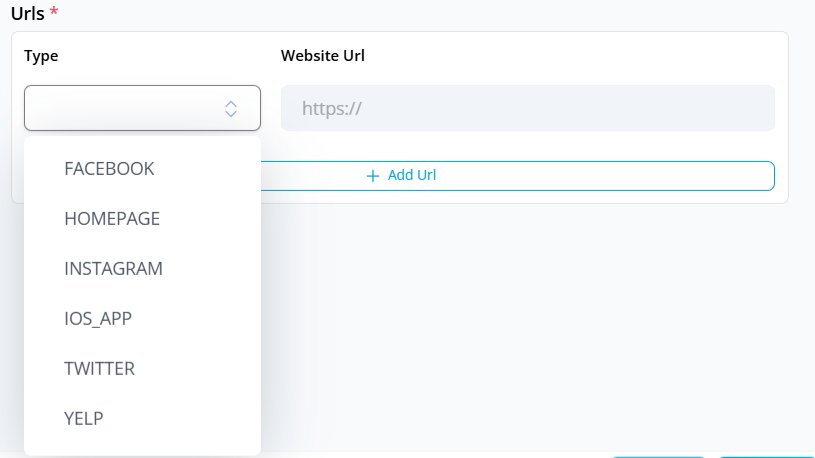 |
2. Select the Categories from the drop-down. Only 10 categories are shown initially, You can extend your search and select up to 5 categories. | |
| 3. Select Country from the drop-down. | |
4. Click on Add Url button.
|
Now, your settings should look something like this
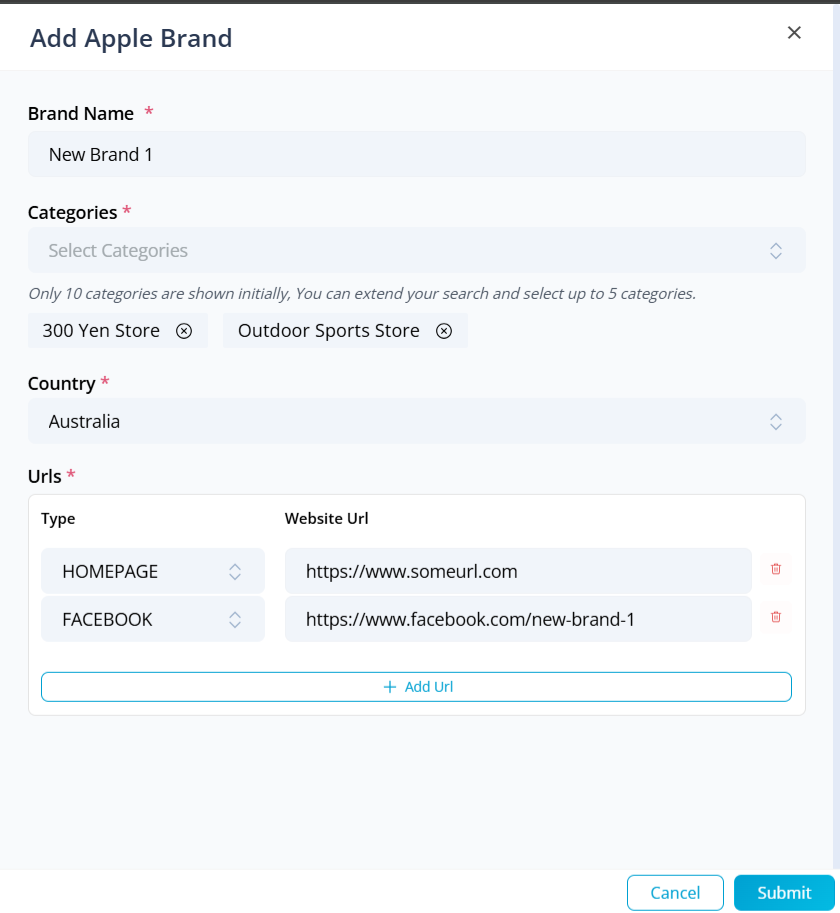
5. Click on Submit button to add the Business. By doing this, the Business is added to the company in the Apple's Dashboard.
2. Edit Existing Brand
1. In the table grid, Click on Edit button alongside your Brand Name.
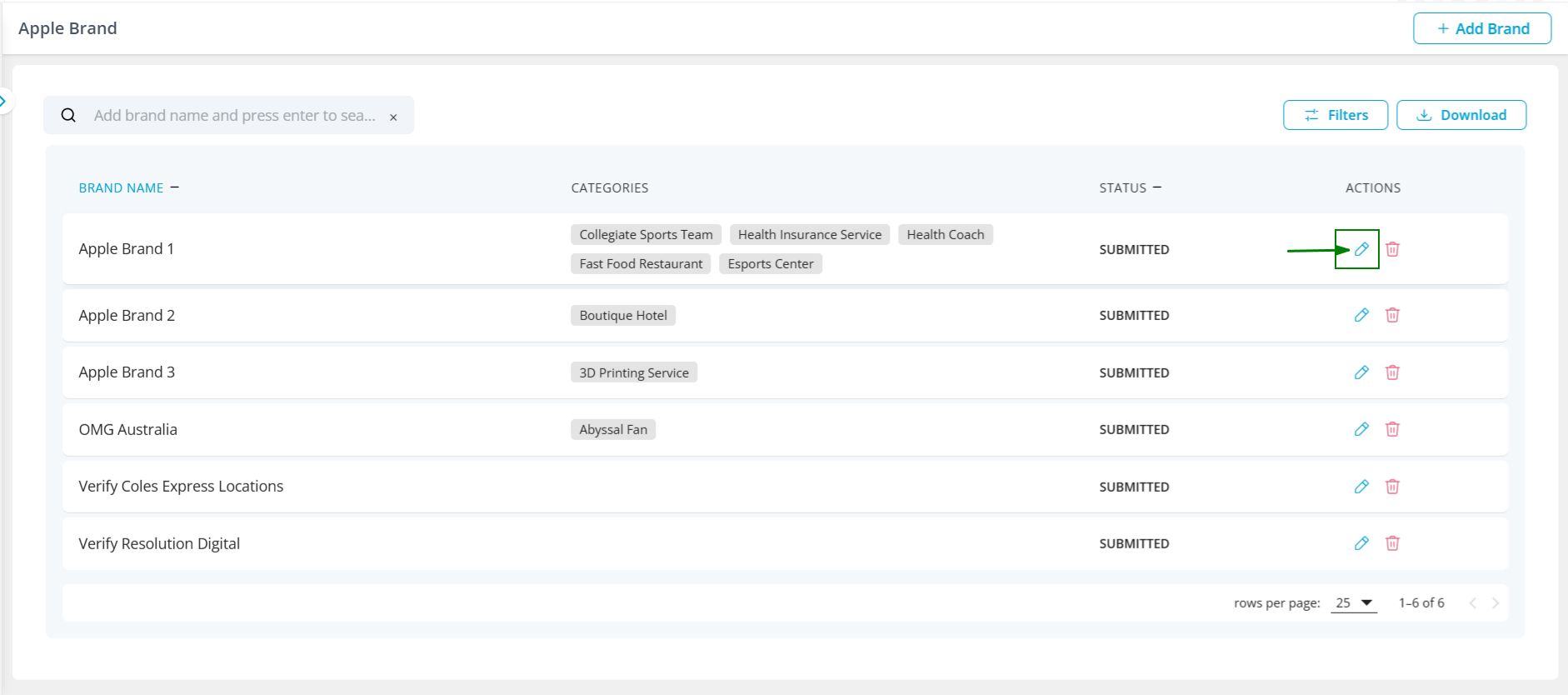
2. Now the drawer modal opens up
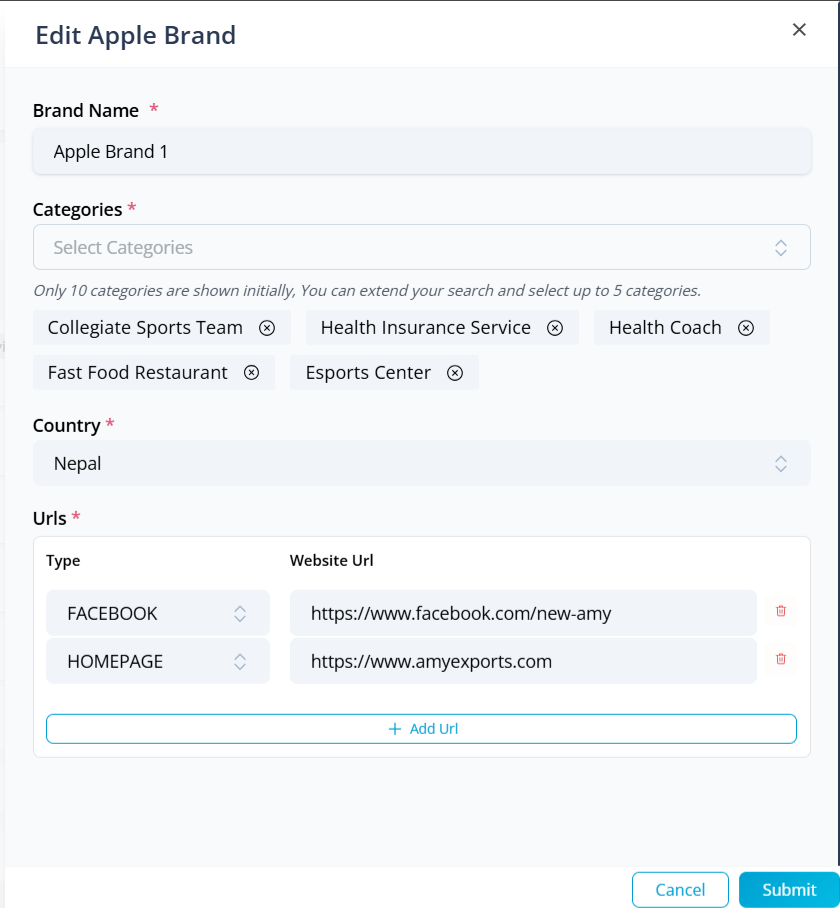
3. Make the required changes and click on Submit button; By doing this, the Brands information is changed in Apple Map and Apple Business Dashboard.
3. Delete Brand
1. Click on Delete Button alongside the Brand Name.
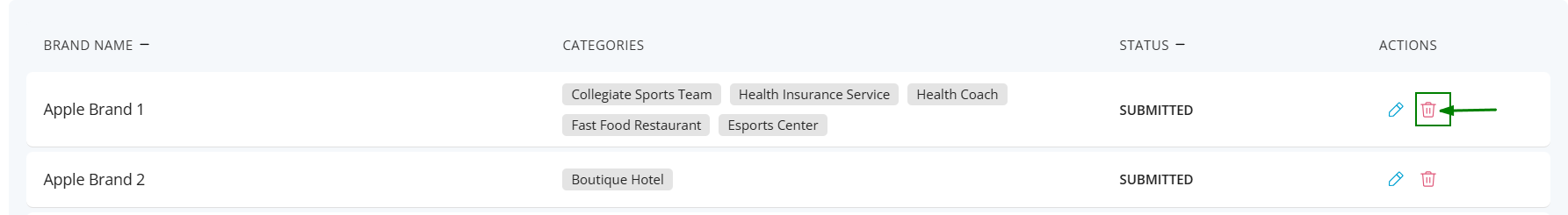
2. Click on Yes button
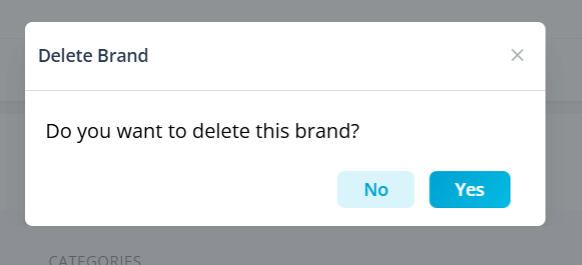
By doing this, the Brand will be deleted from both Flightdeck and Apple.
4. Searching and Filtering Existing Brand
a. Searching
1. Brands can be searched by entering search-keywords in the Search bar and press Enter in the keyboard
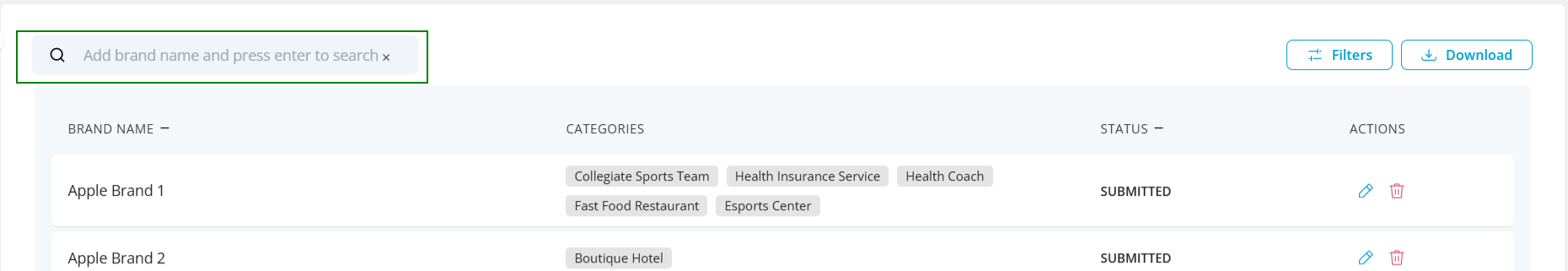
2. You can enter multiple keywords for searching purpose
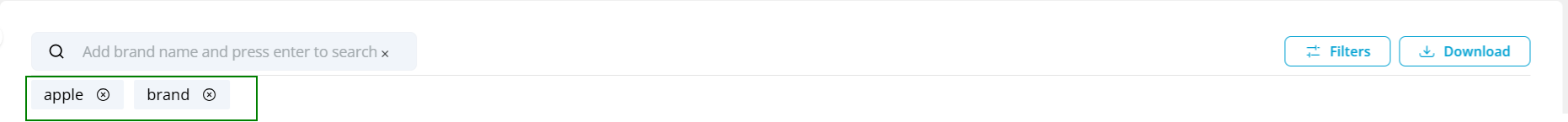
b. Filtering
1. You can perform filtering from Categories applied to brands and the status of the brands.
2. Click on Filters button
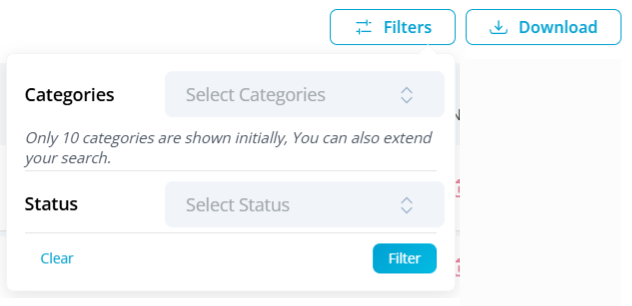
3. Select the required filter items and click on Filter button.
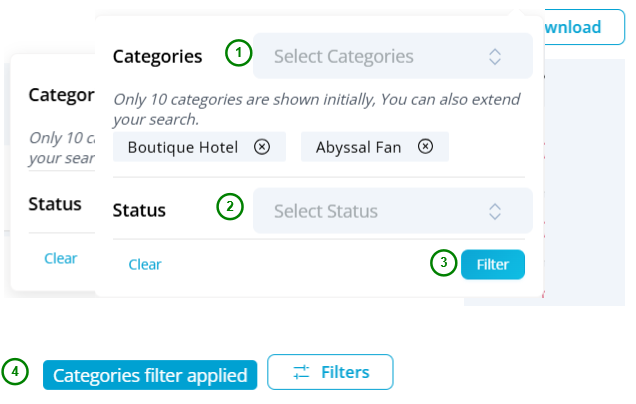
4. Click on Clear button in the filter expansion to clear applied filters.
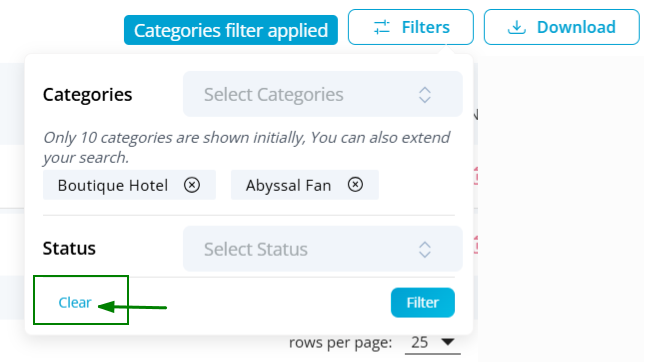
5. Downloading Existing Brand report
Click on Download button to download the Brands list.
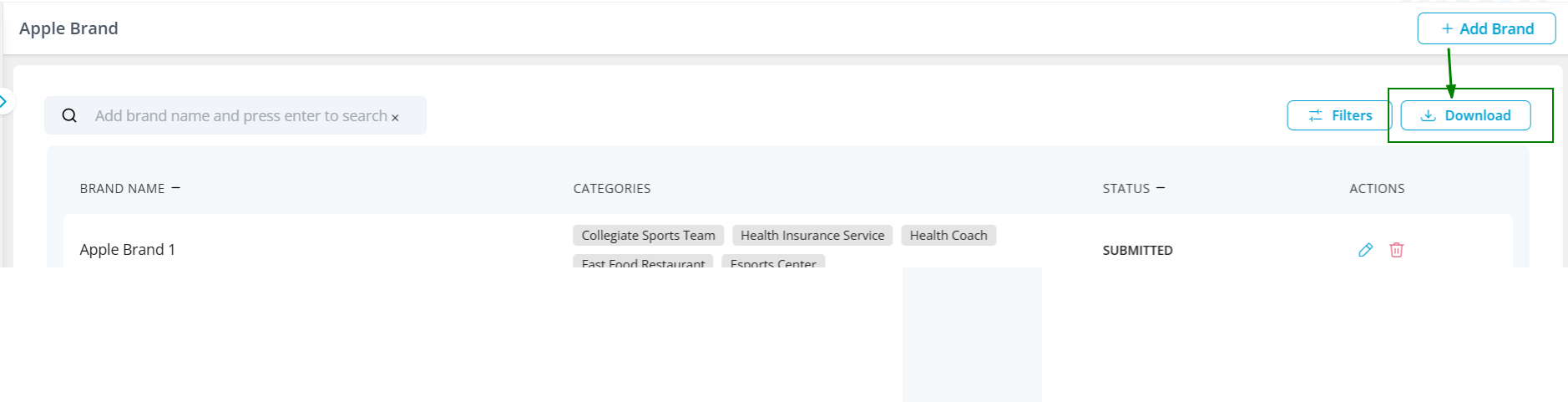
Go to Apple Brand Location
